Game Guide
File & Folder Exclusions: Windows Defender
Windows Defender is our recommended anti-virus (and it comes pre-installed on all Windows platforms). However, it (and other Anti Viruses) gives false positives, so you must make an exclusion to your EonicGames folder. This guide will show you how to make a folder exclusion for our games.
| Step # | Instructions | Related Images |
| 1 | To begin adding an exclusion for the EonicGames folder, open the "Virus & Threat Protection" window by pressing the Windows key on your keyboard and typing "Virus". Locate and click the "Virus & threat proection" option that appears. | 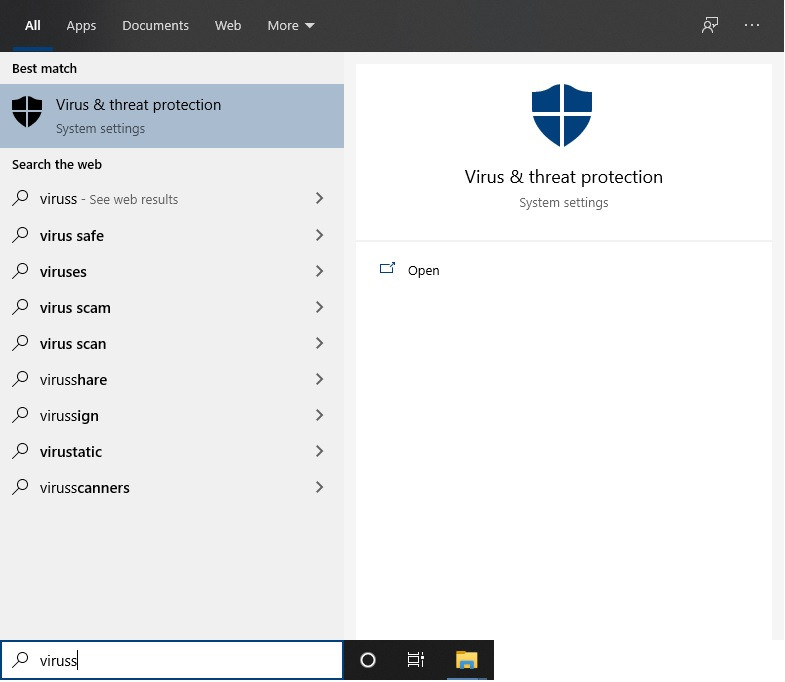 |
| 2 | Once the window opens, press the "Manage settings" text under the "Virus & threat protection settings" section. | 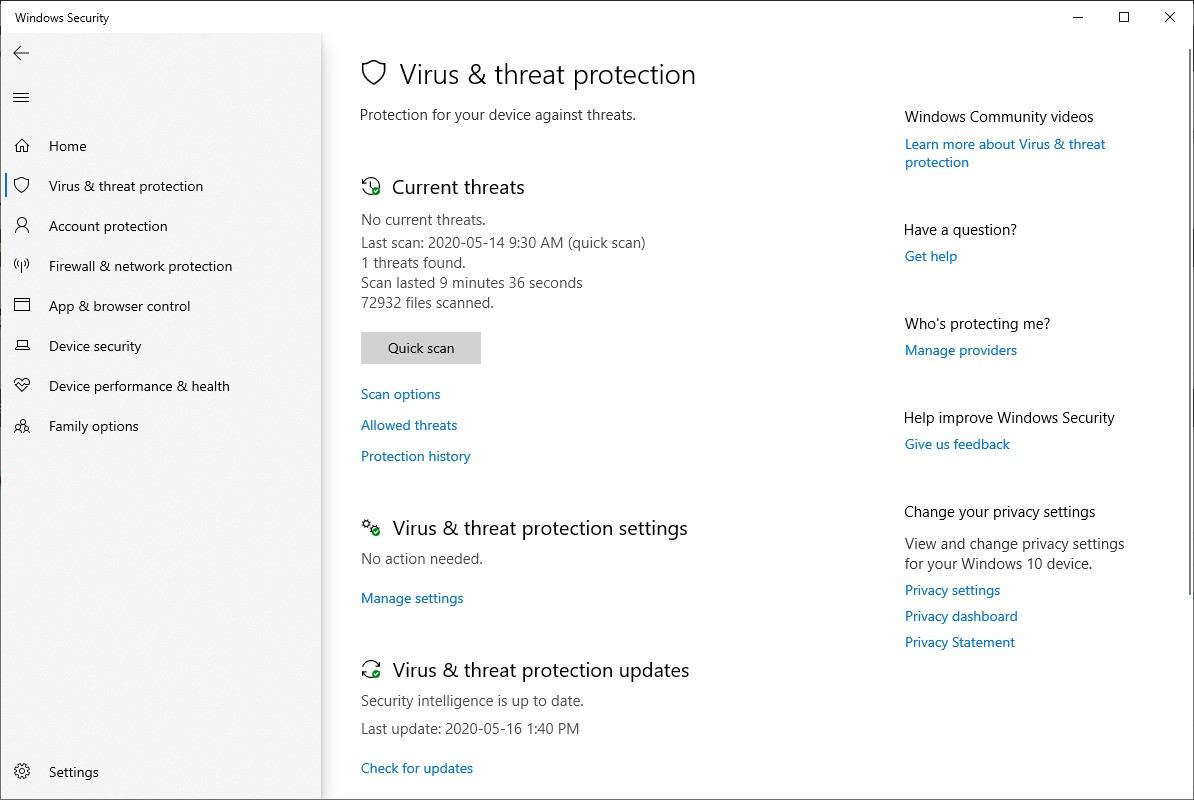 |
| 3 | Scroll down to the "Exclusions" section, and press the "Add or remove exclusions" text. | 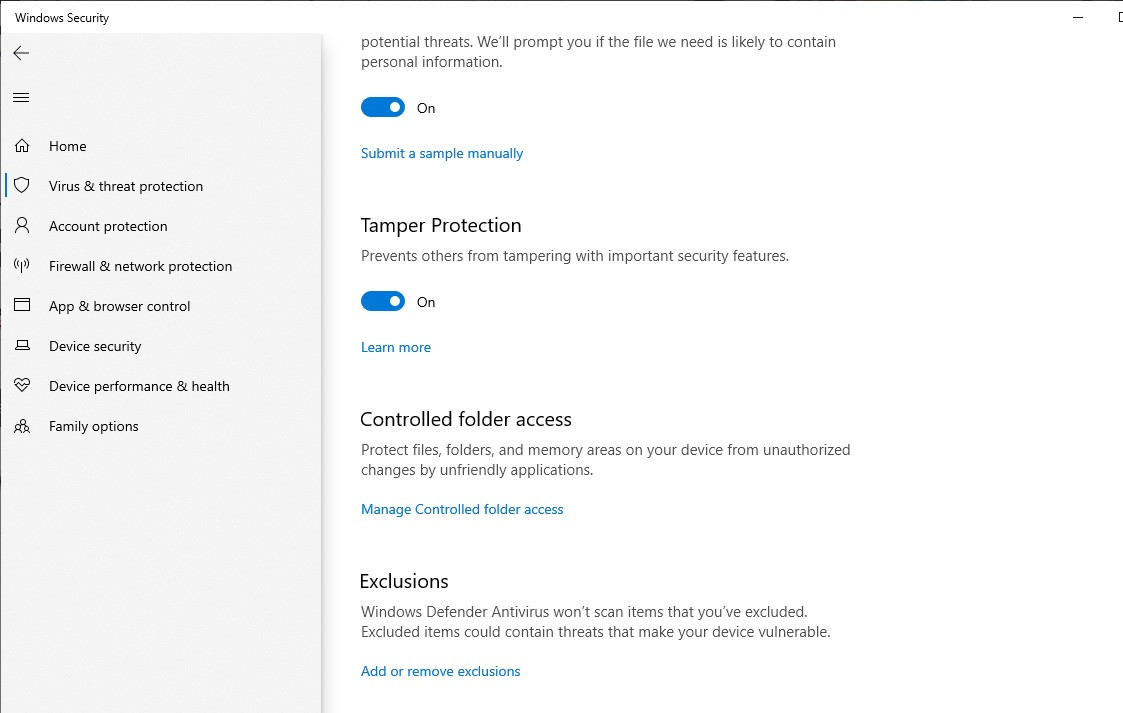 |
| 4 | Click the "Add an exclusion" button that pops up on the next menu. Once you click this button, it will give you a drop down menu that lists: File, Folder, Process or File Type. Please Choose "Folder". | 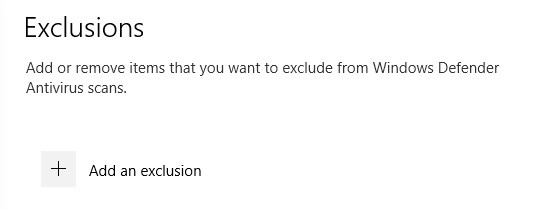 |
| 5 | Navigate to your EonicGames folder installation (typically C:/ProgramData/EonicGames), and click select folder. If an administration prompt pops up, please press "Yes". | 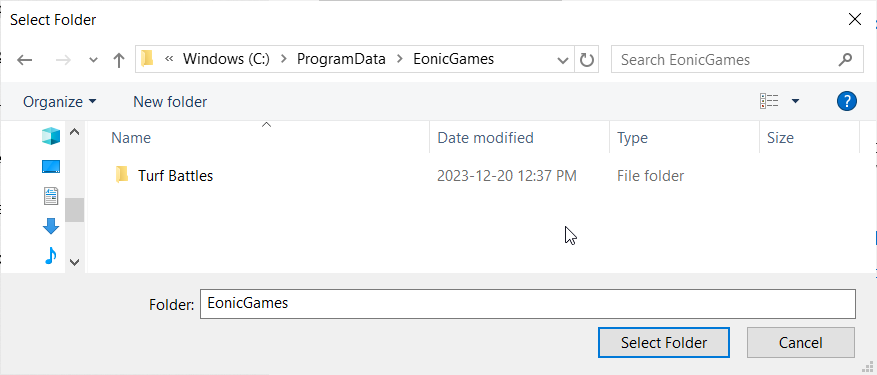 |
| 6 | Your game is now ready to play, Windows Defender should no longer block or delete required game files! |
- PvP Rankings
-
Servers
- Mystic Server
- Triumphus Server
-
Filters
- Season Only
- Non-Season Only
- All
Player Rankings
| Rank | Name | PK Points |
|---|---|---|
| 1 | lIlIIlIlIl1_ - Renegade | 2598 |
| 2 | IIllIlIlIl1_ - Renegade | 1671 |
| 3 | SirMTV - Stoners | 1324 |
| 4 | BadBoy - Stoners | 1083 |
| 5 | Timmy - Disabled | 932 |
| 6 | Jimmy - Disabled | 874 |
| 7 | IlIlIlIlII1_ - Renegade | 808 |
| 8 | KillerAviiance - Killer_Alliance | 798 |
| 9 | IIlIIlIlIl1_ - Renegade | 728 |
| 10 | KillerAlxiance - Finish | 722 |
| 11 | Ali - | 653 |
| 12 | Incap - Disabled | 650 |
| 13 | lIIllIlIlI1_ - Renegade | 587 |
| 14 | MONKEY - Stoners | 586 |
| 15 | lIlIlIIllI1_ - Renegade | 554 |
| 16 | mmllirnnmmn - | 540 |
| 17 | IlIlIIllIl1_ - | 487 |
| 18 | IDontThinkSo - Disabled | 467 |
| 19 | Squit - Stoners | 441 |
| 20 | IBlZA - Hawaii5o | 429 |
| 21 | mmlirnirnm - Death | 419 |
| 22 | NerfRM - Disabled | 375 |
| 23 | CovGo - | 336 |
| 24 | Wheelchair - Disabled | 326 |
| 25 | NotMeEither - Disabled | 305 |
| 26 | lllIIlIlIl1_ - Renegade | 270 |
| 27 | mmlirnlinrrl - | 261 |
| 28 | Deranged - Disabled | 260 |
| 29 | ViIIain - Multiverse | 240 |
| 30 | Mquit - Celestial | 228 |
| 31 | KillerAshiance - Killer_Alliance | 221 |
| 32 | lIlIIIllIl1_ - Renegade | 204 |
| 33 | ImCrashed - Disabled | 194 |
| 34 | GG_SauroN - | 185 |
| 35 | Viggen - Renegade | 174 |
| 36 | STRIPDDANCER - Stoners | 156 |
| 37 | SUNShina_ - Disabled | 139 |
| 38 | Flakerz - FruitTroop | 130 |
| 39 | ChiChi_ - Hawaii5o | 126 |
| 40 | ShowTime - Stoners | 110 |
| 41 | lIlIlIIlIl1_ - Renegade | 90 |
| 42 | Asylum - | 76 |
| 43 | EggyParty - Renegade | 65 |
| 44 | mm1lrn11nm - Death | 58 |
| 45 | Jinwoo - | 53 |
| 46 | YesItsYou - Disabled | 47 |
| 47 | Lethoo - Disabled | 39 |
| 48 | Mkewa_ - Stoners | 37 |
| 49 | CoulBeMe - Disabled | 36 |
| 50 | IlIlIIlIlI1_ - Renegade | 34 |
| 1 | IlIlIlIIlI1_ - Renegade | 5831 |
| 2 | empress_ - | 5173 |
| 3 | CoolWind - Zero | 4923 |
| 4 | mmiInriInm - | 4869 |
| 5 | _Sky_ - | 4640 |
| 6 | Shina - Disabled | 4300 |
| 7 | R2D2_ - Rat | 3971 |
| 8 | KimiMaro - 100fanta99success | 3953 |
| 9 | xAryax - Zero | 3850 |
| 10 | llIIllIlIl1_ - Renegade | 3837 |
| 11 | mm1rlnmn - Death | 3778 |
| 12 | llIlIlIlIl1_ - Sunguard | 3759 |
| 13 | IIlIlIlIlI1_ - Renegade | 3626 |
| 14 | mmilnrlrnm - Death | 3583 |
| 15 | IlIIlIlIlI1_ - Renegade | 3532 |
| 16 | mmlinmilnm - Death | 3350 |
| 17 | mmlinriInm - Death | 2999 |
| 18 | Pure - | 2887 |
| 19 | Pluto - Death_ | 2480 |
| 20 | Aryax - Death | 2468 |
| 21 | OLOY - Zero | 2431 |
| 22 | GOLDEN - | 2399 |
| 23 | RedMage_ - Sunguard | 2333 |
| 24 | lIlIIlIIlI1_ - Renegade | 2203 |
| 25 | Iskall - Zero | 2195 |
| 26 | Deadly - Finish | 2172 |
| 27 | Chunbae_ONG - TheCrazyWitch | 2169 |
| 28 | SharpScythe - Kingsman | 2006 |
| 29 | _Marco_ - | 1893 |
| 30 | mmlirnlinm - Death | 1876 |
| 31 | Deleted - Flex | 1817 |
| 32 | Drowning - | 1780 |
| 33 | mmlinrilnm - Death | 1765 |
| 34 | Medic_ - Sunguard | 1730 |
| 35 | mminlInimm - ReNaiSsanCe | 1619 |
| 36 | Elin - | 1578 |
| 37 | ED_GEIN - M0NSTER | 1502 |
| 38 | IIIlIlIlIl1_ - Renegade | 1447 |
| 39 | lIIlIlIlIl1_ - Renegade | 1424 |
| 40 | Xiaoqq - Death | 1418 |
| 41 | mmilnrlinm - ReNaiSsanCe | 1402 |
| 42 | IlIIIllIlI1_ - Renegade | 1383 |
| 43 | mmilrnllnm - | 1369 |
| 44 | TeRmiNaTeR - | 1342 |
| 45 | llIlIIllIl1_ - Sunguard | 1327 |
| 46 | mama_ - MariGold | 1321 |
| 47 | Keal - Dead_END | 1302 |
| 48 | Zafina - Booms | 1301 |
| 49 | mmlirnrInm - Death | 1243 |
| 50 | iFallenKing - | 1224 |
| 1 | IlIlIlIIlI1_ - Renegade | 5831 |
| 2 | empress_ - | 5173 |
| 3 | CoolWind - Zero | 4923 |
| 4 | mmiInriInm - | 4869 |
| 5 | _Sky_ - | 4640 |
| 6 | Shina - Disabled | 4300 |
| 7 | R2D2_ - Rat | 3971 |
| 8 | KimiMaro - 100fanta99success | 3953 |
| 9 | xAryax - Zero | 3850 |
| 10 | llIIllIlIl1_ - Renegade | 3837 |
| 11 | mm1rlnmn - Death | 3778 |
| 12 | llIlIlIlIl1_ - Sunguard | 3759 |
| 13 | IIlIlIlIlI1_ - Renegade | 3626 |
| 14 | mmilnrlrnm - Death | 3583 |
| 15 | IlIIlIlIlI1_ - Renegade | 3532 |
| 16 | mmlinmilnm - Death | 3350 |
| 17 | mmlinriInm - Death | 2999 |
| 18 | Pure - | 2887 |
| 19 | lIlIIlIlIl1_ - Renegade | 2598 |
| 20 | Pluto - Death_ | 2480 |
| 21 | Aryax - Death | 2468 |
| 22 | OLOY - Zero | 2431 |
| 23 | GOLDEN - | 2399 |
| 24 | RedMage_ - Sunguard | 2333 |
| 25 | lIlIIlIIlI1_ - Renegade | 2203 |
| 26 | Iskall - Zero | 2195 |
| 27 | Deadly - Finish | 2172 |
| 28 | Chunbae_ONG - TheCrazyWitch | 2169 |
| 29 | SharpScythe - Kingsman | 2006 |
| 30 | _Marco_ - | 1893 |
| 31 | mmlirnlinm - Death | 1876 |
| 32 | Deleted - Flex | 1817 |
| 33 | Drowning - | 1780 |
| 34 | mmlinrilnm - Death | 1765 |
| 35 | Medic_ - Sunguard | 1730 |
| 36 | IIllIlIlIl1_ - Renegade | 1671 |
| 37 | mminlInimm - ReNaiSsanCe | 1619 |
| 38 | Elin - | 1578 |
| 39 | ED_GEIN - M0NSTER | 1502 |
| 40 | IIIlIlIlIl1_ - Renegade | 1447 |
| 41 | lIIlIlIlIl1_ - Renegade | 1424 |
| 42 | Xiaoqq - Death | 1418 |
| 43 | mmilnrlinm - ReNaiSsanCe | 1402 |
| 44 | IlIIIllIlI1_ - Renegade | 1383 |
| 45 | mmilrnllnm - | 1369 |
| 46 | TeRmiNaTeR - | 1342 |
| 47 | llIlIIllIl1_ - Sunguard | 1327 |
| 48 | SirMTV - Stoners | 1324 |
| 49 | mama_ - MariGold | 1321 |
| 50 | Keal - Dead_END | 1302 |
| Rank | Name | PK Points |
|---|---|---|
| 1 | night_fury - ASDF | 31 |
| 2 | Seasonal - Eonic | 10 |
| 3 | Ju_77 - __Qua__ | 10 |
| 4 | S4_028 - Season4 | 10 |
| 5 | S4_Tang - Season4 | 10 |
| 6 | Ju_99 - __Qua__ | 10 |
| 7 | night_010 - | 10 |
| 8 | _Fireboy_ - | 10 |
| 9 | MacStyle - | 10 |
| 10 | xMattx_ - | 10 |
| 11 | N_night - TWN | 10 |
| 12 | Izrael - | 10 |
| 13 | Ju_88 - __Qua__ | 10 |
| 14 | REDMONARCHS - ASDF | 10 |
| 15 | NightHawk - | 10 |
| 16 | November - | 10 |
| 17 | _hunter_ - TWN | 10 |
| 18 | RuMi - HUNTRIX | 10 |
| 19 | Joey - HUNTRIX | 10 |
| 20 | change_1 - | 10 |
| 21 | MlRA - HUNTRIX | 10 |
| 22 | Runa0 - Season4 | 10 |
| 23 | Runa1 - | 10 |
| 24 | Runa2 - | 10 |
| 25 | S4_000 - Season4 | 10 |
| 26 | K201 - King_Of_Fighters | 10 |
| 27 | S4_CoDel - Season4 | 8 |
| 28 | S4_026 - Season4 | 7 |
| 29 | S4_024 - Season4 | 7 |
| 30 | S4_013 - Season4 | 7 |
| 31 | S4_012 - Season4 | 6 |
| 32 | S4_Wind - Season4 | 5 |
| 33 | S4_030 - Season4 | 4 |
| 34 | S4_011 - Season4 | 4 |
| 35 | S4_021 - Season4 | 0 |
| 36 | Chefkoch - | 0 |
| 37 | IminNoTimeToPla - | 0 |
| 38 | YA_2 - | 0 |
| 39 | HA_1 - | 0 |
| 40 | Ruby0 - | 0 |
| 41 | DARKMONARCH - | 0 |
| 42 | RedHawk - | 0 |
| 43 | BlueHawk - | 0 |
| 44 | Ju_33 - __Qua__ | 0 |
| 45 | Red_Pin - | 0 |
| 46 | night_003 - | 0 |
| 47 | NERD - | 0 |
| 48 | 34rrw - | 0 |
| 49 | night_001 - | 0 |
| 50 | Ju_44 - __Qua__ | 0 |
| 1 | 1_DOLLAR - | 5029 |
| 2 | SwordsRedMage - Steam_Train | 4756 |
| 3 | SchroDingeR - take_over | 4378 |
| 4 | Astera - Steam_Train | 3508 |
| 5 | inFluence - Ketsu_wo_taberu | 2839 |
| 6 | Solstice - | 2805 |
| 7 | _PitBull_ - Elevate | 2743 |
| 8 | Athanasia - take_over | 2662 |
| 9 | sir_lotus - | 2579 |
| 10 | 2JZ - Comanche | 2521 |
| 11 | _buetti_ - Elevate | 2476 |
| 12 | Crypton - UNAVERAGE | 2454 |
| 13 | Kazpyr - | 2373 |
| 14 | Clockwork - Steam_Train | 2337 |
| 15 | MrSwed - | 2289 |
| 16 | LOTTE - take_over | 2257 |
| 17 | Enemy_Lord - | 2240 |
| 18 | STATlC_RM - EpidemiC | 2225 |
| 19 | Masta - | 2120 |
| 20 | Topcat - | 2081 |
| 21 | Stranger_1 - | 1921 |
| 22 | ButterFinger - Drip | 1899 |
| 23 | BEST - Flex | 1892 |
| 24 | Wildcat_0 - 0riginal | 1834 |
| 25 | L - Flex | 1810 |
| 26 | StuNxBoW - _outlawz_ | 1802 |
| 27 | BanTii - | 1800 |
| 28 | PLAYBOY - MYWAY | 1790 |
| 29 | Irene - | 1681 |
| 30 | Garfield - | 1613 |
| 31 | Hilagio - Returned | 1553 |
| 32 | Anonymous - GapedChickenBooty | 1516 |
| 33 | Margiela - | 1509 |
| 34 | Buster - Steam_Train | 1486 |
| 35 | GhostFirE - | 1465 |
| 36 | Thieuw - I_ShuyT_MySeLF | 1455 |
| 37 | E_N_E_M_Y - | 1430 |
| 38 | NoeKing - Arctic | 1424 |
| 39 | one_on_one - Arctic | 1400 |
| 40 | Ar_0 - | 1327 |
| 41 | MrFist - GapedChickenBooty | 1324 |
| 42 | Adobe - 1573 | 1312 |
| 43 | MudButt - | 1271 |
| 44 | Dingleberry - UNAVERAGE | 1253 |
| 45 | stubinator - | 1212 |
| 46 | tomazius - eXplosion | 1182 |
| 47 | Even_Heaven - | 1133 |
| 48 | Deleted_0 - Elevate | 1110 |
| 49 | M_A_S_T_A - | 1110 |
| 50 | sN1per_God - Assault | 1082 |
| 1 | 1_DOLLAR - | 5029 |
| 2 | SwordsRedMage - Steam_Train | 4756 |
| 3 | SchroDingeR - take_over | 4378 |
| 4 | Astera - Steam_Train | 3508 |
| 5 | inFluence - Ketsu_wo_taberu | 2839 |
| 6 | Solstice - | 2805 |
| 7 | _PitBull_ - Elevate | 2743 |
| 8 | Athanasia - take_over | 2662 |
| 9 | sir_lotus - | 2579 |
| 10 | 2JZ - Comanche | 2521 |
| 11 | _buetti_ - Elevate | 2476 |
| 12 | Crypton - UNAVERAGE | 2454 |
| 13 | Kazpyr - | 2373 |
| 14 | Clockwork - Steam_Train | 2337 |
| 15 | MrSwed - | 2289 |
| 16 | LOTTE - take_over | 2257 |
| 17 | Enemy_Lord - | 2240 |
| 18 | STATlC_RM - EpidemiC | 2225 |
| 19 | Masta - | 2120 |
| 20 | Topcat - | 2081 |
| 21 | Stranger_1 - | 1921 |
| 22 | ButterFinger - Drip | 1899 |
| 23 | BEST - Flex | 1892 |
| 24 | Wildcat_0 - 0riginal | 1834 |
| 25 | L - Flex | 1810 |
| 26 | StuNxBoW - _outlawz_ | 1802 |
| 27 | BanTii - | 1800 |
| 28 | PLAYBOY - MYWAY | 1790 |
| 29 | Irene - | 1681 |
| 30 | Garfield - | 1613 |
| 31 | Hilagio - Returned | 1553 |
| 32 | Anonymous - GapedChickenBooty | 1516 |
| 33 | Margiela - | 1509 |
| 34 | Buster - Steam_Train | 1486 |
| 35 | GhostFirE - | 1465 |
| 36 | Thieuw - I_ShuyT_MySeLF | 1455 |
| 37 | E_N_E_M_Y - | 1430 |
| 38 | NoeKing - Arctic | 1424 |
| 39 | one_on_one - Arctic | 1400 |
| 40 | Ar_0 - | 1327 |
| 41 | MrFist - GapedChickenBooty | 1324 |
| 42 | Adobe - 1573 | 1312 |
| 43 | MudButt - | 1271 |
| 44 | Dingleberry - UNAVERAGE | 1253 |
| 45 | stubinator - | 1212 |
| 46 | tomazius - eXplosion | 1182 |
| 47 | Even_Heaven - | 1133 |
| 48 | Deleted_0 - Elevate | 1110 |
| 49 | M_A_S_T_A - | 1110 |
| 50 | sN1per_God - Assault | 1082 |
Tribe Rankings
| Rank | Name | PK Points |
|---|---|---|
| 1 | Renegade | 7806 |
| 2 | Disabled | 4695 |
| 3 | Stoners | 3822 |
| 4 | Killer_Alliance | 1092 |
| 5 | Finish | 722 |
| 6 | Hawaii5o | 708 |
| 7 | Death | 485 |
| 8 | Celestial | 345 |
| 9 | Multiverse | 240 |
| 10 | FruitTroop | 175 |
| 1 | Death | 27157 |
| 2 | Renegade | 23615 |
| 3 | Zero | 15335 |
| 4 | Sunguard | 13165 |
| 5 | Disabled | 4342 |
| 6 | ReNaiSsanCe | 4337 |
| 7 | Finish | 4291 |
| 8 | Rat | 3976 |
| 9 | 100fanta99success | 3953 |
| 10 | Dead_END | 3136 |
| 1 | Renegade | 31421 |
| 2 | Death | 27642 |
| 3 | Zero | 15335 |
| 4 | Sunguard | 13240 |
| 5 | Disabled | 9037 |
| 6 | Finish | 5013 |
| 7 | ReNaiSsanCe | 4344 |
| 8 | Rat | 3976 |
| 9 | 100fanta99success | 3953 |
| 10 | Stoners | 3828 |
| Rank | Name | PK Points |
|---|---|---|
| 1 | Season4 | 88 |
| 2 | ASDF | 41 |
| 3 | __Qua__ | 30 |
| 4 | HUNTRIX | 30 |
| 5 | TWN | 20 |
| 6 | Eonic | 10 |
| 7 | King_Of_Fighters | 10 |
| 1 | Steam_Train | 13370 |
| 2 | take_over | 12090 |
| 3 | Elevate | 9807 |
| 4 | Flex | 6266 |
| 5 | UNAVERAGE | 6111 |
| 6 | Ketsu_wo_taberu | 4960 |
| 7 | Comanche | 4287 |
| 8 | Arctic | 4031 |
| 9 | GapedChickenBooty | 3166 |
| 10 | EpidemiC | 3155 |
| 1 | Steam_Train | 13370 |
| 2 | take_over | 12090 |
| 3 | Elevate | 9807 |
| 4 | Flex | 6266 |
| 5 | UNAVERAGE | 6111 |
| 6 | Ketsu_wo_taberu | 4960 |
| 7 | Comanche | 4287 |
| 8 | Arctic | 4031 |
| 9 | GapedChickenBooty | 3166 |
| 10 | EpidemiC | 3155 |
