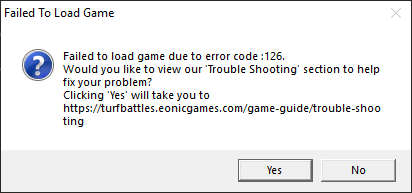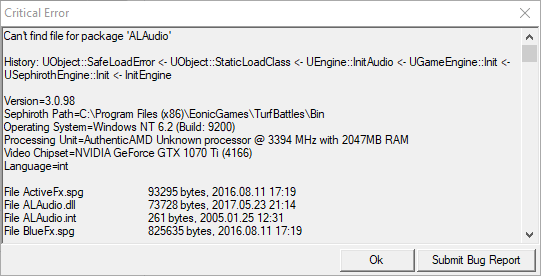Troubleshooting
Unfortunately, some users may experience some issues when installing or patching their game client. This is primarily due to an overzealous Anti-Virus or Windows Defender. This page will guide you how to quickly fix common issues.
| Issue Name | Issue Picture |
| Failed To Load Game |
Issue Photo
Reason This is a very common issue. This happens because an Anti-Virus or Windows Defender program is blocking some of the games core files. This is called a false positive, and we assure you our client is completely safe. Solution This can be fixed by adding an exception to your Anti-Virus or Windows Defender programs for the games folder or flagged files. Unfortunately, all Anti-Viruses/Windows Defenders have different graphical user interfaces, so we can't provide you with an exact guide on how to do this. If your Anti-Virus/Windows Defender is not listed in the "Adding Anti-Virus Exceptions" guide, try googling how to add folder exceptions to your Anti-Virus. |
|
Can't find file for package 'ALAudio' 1 |
Issue Photo
Reason This is a very common issue. This happens because an Anti-Virus or Windows Defender program is blocking some of the games core files. This is called a false positive, and we assure you our client is completely safe. Solution This can be fixed by adding an exception to your Anti-Virus or Windows Defender programs for the games folder or flagged files. Unfortunately, all Anti-Viruses/Windows Defenders have different graphical user interfaces, so we can't provide you with an exact guide on how to do this. If your Anti-Virus/Windows Defender is not listed in the "Adding Anti-Virus Exceptions" guide, try googling how to add folder exceptions to your Anti-Virus.
If this does not solve your problem, please see "Can't find file for package 'ALAudio' 2", directly under this guide. |
| Can't find file for package 'ALAudio' 2 |
Issue Photo
Reason This can happen because you have not installed all of the required drivers for the game, specifically the C++ Redistributable files. Solution Visit our "Media" page and download the latest Visual C++ Redistributable File. Once downloaded, run the installer and follow the instructions that it provides you with. The download link can be found at the bottom of the "Media" page and looks like the following image.
|
| Others |
If you experience any other issues or would like us to feature some additional Troubleshooting Guides, please open a Support Ticket and let us know! |
- PvP Rankings
-
Servers
- Mystic Server
- Triumphus Server
-
Filters
- Season Only
- Non-Season Only
- All
Player Rankings
| Rank | Name | PK Points |
|---|---|---|
| 1 | lIlIIlIlIl1_ - | 2601 |
| 2 | IIllIlIlIl1_ - Renegade | 1708 |
| 3 | SirMTV - Stoners | 1324 |
| 4 | BadBoy - Stoners | 1083 |
| 5 | Timmy - Disabled | 932 |
| 6 | Jimmy - Disabled | 874 |
| 7 | IlIlIlIlII1_ - Renegade | 812 |
| 8 | KillerAviiance - Killer_Alliance | 798 |
| 9 | IIlIIlIlIl1_ - Renegade | 738 |
| 10 | KillerAlxiance - Finish | 722 |
| 11 | Ali - | 653 |
| 12 | Incap - Disabled | 650 |
| 13 | lIlIlIIllI1_ - Renegade | 605 |
| 14 | lIIllIlIlI1_ - Renegade | 591 |
| 15 | MONKEY - Stoners | 586 |
| 16 | mmllirnnmmn - | 540 |
| 17 | IlIlIIllIl1_ - | 487 |
| 18 | IDontThinkSo - Disabled | 467 |
| 19 | Squit - Stoners | 441 |
| 20 | IBlZA - Hawaii5o | 429 |
| 21 | mmlirnirnm - Death | 420 |
| 22 | NerfRM - Disabled | 375 |
| 23 | CovGo - | 336 |
| 24 | Wheelchair - Disabled | 326 |
| 25 | NotMeEither - Disabled | 305 |
| 26 | lllIIlIlIl1_ - Renegade | 298 |
| 27 | mmlirnlinrrl - | 264 |
| 28 | Deranged - Disabled | 260 |
| 29 | ViIIain - Multiverse | 241 |
| 30 | Mquit - Celestial | 228 |
| 31 | lIlIIIllIl1_ - Renegade | 227 |
| 32 | KillerAshiance - Killer_Alliance | 221 |
| 33 | ImCrashed - Disabled | 194 |
| 34 | GG_SauroN - | 185 |
| 35 | Viggen - Renegade | 172 |
| 36 | STRIPDDANCER - Stoners | 156 |
| 37 | SUNShina_ - Disabled | 139 |
| 38 | Flakerz - FruitTroop | 130 |
| 39 | ChiChi_ - Hawaii5o | 126 |
| 40 | ShowTime - 4321 | 111 |
| 41 | lIlIlIIlIl1_ - Renegade | 105 |
| 42 | Asylum - | 76 |
| 43 | mm1lrn11nm - Death | 75 |
| 44 | EggyParty - | 65 |
| 45 | Jinwoo - | 53 |
| 46 | YesItsYou - Disabled | 47 |
| 47 | Lethoo - Disabled | 39 |
| 48 | Mkewa_ - Stoners | 37 |
| 49 | CoulBeMe - Disabled | 36 |
| 50 | IlIlIIlIlI1_ - Renegade | 34 |
| 1 | IlIlIlIIlI1_ - Renegade | 5896 |
| 2 | empress_ - | 5173 |
| 3 | CoolWind - Zero | 4923 |
| 4 | mmiInriInm - | 4869 |
| 5 | _Sky_ - | 4640 |
| 6 | Shina - Renegade | 4344 |
| 7 | R2D2_ - Renegade | 3973 |
| 8 | KimiMaro - 100fanta99success | 3953 |
| 9 | llIIllIlIl1_ - Renegade | 3854 |
| 10 | xAryax - Zero | 3850 |
| 11 | mm1rlnmn - Death | 3779 |
| 12 | llIlIlIlIl1_ - Sunguard | 3759 |
| 13 | IIlIlIlIlI1_ - Renegade | 3697 |
| 14 | mmilnrlrnm - Death | 3591 |
| 15 | IlIIlIlIlI1_ - Renegade | 3532 |
| 16 | mmlinmilnm - Death | 3360 |
| 17 | mmlinriInm - Death | 2999 |
| 18 | Pure - | 2887 |
| 19 | Pluto - Death_ | 2480 |
| 20 | Aryax - Death | 2468 |
| 21 | OLOY - Zero | 2431 |
| 22 | GOLDEN - | 2399 |
| 23 | RedMage_ - Sunguard | 2333 |
| 24 | lIlIIlIIlI1_ - Renegade | 2212 |
| 25 | Iskall - Zero | 2195 |
| 26 | Deadly - Finish | 2170 |
| 27 | Chunbae_ONG - TheCrazyWitch | 2169 |
| 28 | SharpScythe - Kingsman | 2006 |
| 29 | _Marco_ - | 1893 |
| 30 | mmlirnlinm - Death | 1878 |
| 31 | mmlinrilnm - Death | 1825 |
| 32 | Deleted - Flex | 1817 |
| 33 | Drowning - | 1780 |
| 34 | Medic_ - Sunguard | 1729 |
| 35 | mminlInimm - ReNaiSsanCe | 1619 |
| 36 | Elin - | 1578 |
| 37 | ED_GEIN - Renegade | 1468 |
| 38 | IIIlIlIlIl1_ - Renegade | 1450 |
| 39 | lIIlIlIlIl1_ - Renegade | 1438 |
| 40 | IlIIIllIlI1_ - Renegade | 1427 |
| 41 | mmilnrlinm - ReNaiSsanCe | 1426 |
| 42 | Xiaoqq - Death | 1418 |
| 43 | mmilrnllnm - | 1369 |
| 44 | llIlIIllIl1_ - Sunguard | 1345 |
| 45 | TeRmiNaTeR - | 1342 |
| 46 | mama_ - MariGold | 1321 |
| 47 | Keal - Dead_END | 1302 |
| 48 | Zafina - Booms | 1301 |
| 49 | mmlirnrInm - Death | 1237 |
| 50 | iFallenKing - | 1224 |
| 1 | IlIlIlIIlI1_ - Renegade | 5896 |
| 2 | empress_ - | 5173 |
| 3 | CoolWind - Zero | 4923 |
| 4 | mmiInriInm - | 4869 |
| 5 | _Sky_ - | 4640 |
| 6 | Shina - Renegade | 4344 |
| 7 | R2D2_ - Renegade | 3973 |
| 8 | KimiMaro - 100fanta99success | 3953 |
| 9 | llIIllIlIl1_ - Renegade | 3854 |
| 10 | xAryax - Zero | 3850 |
| 11 | mm1rlnmn - Death | 3779 |
| 12 | llIlIlIlIl1_ - Sunguard | 3759 |
| 13 | IIlIlIlIlI1_ - Renegade | 3697 |
| 14 | mmilnrlrnm - Death | 3591 |
| 15 | IlIIlIlIlI1_ - Renegade | 3532 |
| 16 | mmlinmilnm - Death | 3360 |
| 17 | mmlinriInm - Death | 2999 |
| 18 | Pure - | 2887 |
| 19 | lIlIIlIlIl1_ - | 2601 |
| 20 | Pluto - Death_ | 2480 |
| 21 | Aryax - Death | 2468 |
| 22 | OLOY - Zero | 2431 |
| 23 | GOLDEN - | 2399 |
| 24 | RedMage_ - Sunguard | 2333 |
| 25 | lIlIIlIIlI1_ - Renegade | 2212 |
| 26 | Iskall - Zero | 2195 |
| 27 | Deadly - Finish | 2170 |
| 28 | Chunbae_ONG - TheCrazyWitch | 2169 |
| 29 | SharpScythe - Kingsman | 2006 |
| 30 | _Marco_ - | 1893 |
| 31 | mmlirnlinm - Death | 1878 |
| 32 | mmlinrilnm - Death | 1825 |
| 33 | Deleted - Flex | 1817 |
| 34 | Drowning - | 1780 |
| 35 | Medic_ - Sunguard | 1729 |
| 36 | IIllIlIlIl1_ - Renegade | 1708 |
| 37 | mminlInimm - ReNaiSsanCe | 1619 |
| 38 | Elin - | 1578 |
| 39 | ED_GEIN - Renegade | 1468 |
| 40 | IIIlIlIlIl1_ - Renegade | 1450 |
| 41 | lIIlIlIlIl1_ - Renegade | 1438 |
| 42 | IlIIIllIlI1_ - Renegade | 1427 |
| 43 | mmilnrlinm - ReNaiSsanCe | 1426 |
| 44 | Xiaoqq - Death | 1418 |
| 45 | mmilrnllnm - | 1369 |
| 46 | llIlIIllIl1_ - Sunguard | 1345 |
| 47 | TeRmiNaTeR - | 1342 |
| 48 | SirMTV - Stoners | 1324 |
| 49 | mama_ - MariGold | 1321 |
| 50 | Keal - Dead_END | 1302 |
| Rank | Name | PK Points |
|---|---|---|
| 1 | night_fury - ASDF | 31 |
| 2 | Seasonal - Eonic | 10 |
| 3 | Ju_77 - __Qua__ | 10 |
| 4 | S4_028 - Season4 | 10 |
| 5 | S4_Tang - Season4 | 10 |
| 6 | Ju_99 - __Qua__ | 10 |
| 7 | night_010 - | 10 |
| 8 | _Fireboy_ - | 10 |
| 9 | MacStyle - | 10 |
| 10 | xMattx_ - | 10 |
| 11 | N_night - TWN | 10 |
| 12 | Izrael - | 10 |
| 13 | Ju_88 - __Qua__ | 10 |
| 14 | REDMONARCHS - ASDF | 10 |
| 15 | NightHawk - | 10 |
| 16 | November - | 10 |
| 17 | _hunter_ - TWN | 10 |
| 18 | RuMi - HUNTRIX | 10 |
| 19 | Joey - HUNTRIX | 10 |
| 20 | change_1 - | 10 |
| 21 | MlRA - HUNTRIX | 10 |
| 22 | Runa0 - Season4 | 10 |
| 23 | Runa1 - | 10 |
| 24 | Runa2 - | 10 |
| 25 | S4_000 - Season4 | 10 |
| 26 | K201 - King_Of_Fighters | 10 |
| 27 | S4_CoDel - Season4 | 8 |
| 28 | S4_026 - Season4 | 7 |
| 29 | S4_024 - Season4 | 7 |
| 30 | S4_013 - Season4 | 7 |
| 31 | S4_012 - Season4 | 6 |
| 32 | S4_Wind - Season4 | 5 |
| 33 | S4_030 - Season4 | 4 |
| 34 | S4_011 - Season4 | 4 |
| 35 | S4_021 - Season4 | 0 |
| 36 | Chefkoch - | 0 |
| 37 | IminNoTimeToPla - | 0 |
| 38 | YA_2 - | 0 |
| 39 | HA_1 - | 0 |
| 40 | Ruby0 - | 0 |
| 41 | DARKMONARCH - | 0 |
| 42 | RedHawk - | 0 |
| 43 | BlueHawk - | 0 |
| 44 | Ju_33 - __Qua__ | 0 |
| 45 | Red_Pin - | 0 |
| 46 | night_003 - | 0 |
| 47 | NERD - | 0 |
| 48 | 34rrw - | 0 |
| 49 | night_001 - | 0 |
| 50 | Ju_44 - __Qua__ | 0 |
| 1 | 1_DOLLAR - | 5029 |
| 2 | SwordsRedMage - Steam_Train | 4756 |
| 3 | SchroDingeR - take_over | 4378 |
| 4 | Astera - Steam_Train | 3508 |
| 5 | inFluence - Ketsu_wo_taberu | 2839 |
| 6 | Solstice - | 2805 |
| 7 | _PitBull_ - Elevate | 2743 |
| 8 | Athanasia - take_over | 2662 |
| 9 | sir_lotus - | 2579 |
| 10 | 2JZ - Comanche | 2521 |
| 11 | _buetti_ - Elevate | 2476 |
| 12 | Crypton - UNAVERAGE | 2454 |
| 13 | Kazpyr - | 2373 |
| 14 | Clockwork - Steam_Train | 2337 |
| 15 | MrSwed - | 2289 |
| 16 | LOTTE - take_over | 2257 |
| 17 | Enemy_Lord - | 2240 |
| 18 | STATlC_RM - EpidemiC | 2225 |
| 19 | Masta - | 2120 |
| 20 | Topcat - | 2081 |
| 21 | Stranger_1 - | 1921 |
| 22 | ButterFinger - Drip | 1899 |
| 23 | BEST - Flex | 1892 |
| 24 | Wildcat_0 - 0riginal | 1834 |
| 25 | L - Flex | 1810 |
| 26 | StuNxBoW - _outlawz_ | 1802 |
| 27 | BanTii - | 1800 |
| 28 | PLAYBOY - MYWAY | 1790 |
| 29 | Irene - | 1681 |
| 30 | Garfield - | 1613 |
| 31 | Hilagio - Returned | 1553 |
| 32 | Anonymous - GapedChickenBooty | 1516 |
| 33 | Margiela - | 1509 |
| 34 | Buster - Steam_Train | 1486 |
| 35 | GhostFirE - | 1465 |
| 36 | Thieuw - I_ShuyT_MySeLF | 1455 |
| 37 | E_N_E_M_Y - | 1430 |
| 38 | NoeKing - Arctic | 1424 |
| 39 | one_on_one - Arctic | 1400 |
| 40 | Ar_0 - | 1327 |
| 41 | MrFist - GapedChickenBooty | 1324 |
| 42 | Adobe - 1573 | 1312 |
| 43 | MudButt - | 1271 |
| 44 | Dingleberry - UNAVERAGE | 1253 |
| 45 | stubinator - | 1212 |
| 46 | tomazius - eXplosion | 1182 |
| 47 | Even_Heaven - | 1133 |
| 48 | Deleted_0 - Elevate | 1110 |
| 49 | M_A_S_T_A - | 1110 |
| 50 | sN1per_God - Assault | 1082 |
| 1 | 1_DOLLAR - | 5029 |
| 2 | SwordsRedMage - Steam_Train | 4756 |
| 3 | SchroDingeR - take_over | 4378 |
| 4 | Astera - Steam_Train | 3508 |
| 5 | inFluence - Ketsu_wo_taberu | 2839 |
| 6 | Solstice - | 2805 |
| 7 | _PitBull_ - Elevate | 2743 |
| 8 | Athanasia - take_over | 2662 |
| 9 | sir_lotus - | 2579 |
| 10 | 2JZ - Comanche | 2521 |
| 11 | _buetti_ - Elevate | 2476 |
| 12 | Crypton - UNAVERAGE | 2454 |
| 13 | Kazpyr - | 2373 |
| 14 | Clockwork - Steam_Train | 2337 |
| 15 | MrSwed - | 2289 |
| 16 | LOTTE - take_over | 2257 |
| 17 | Enemy_Lord - | 2240 |
| 18 | STATlC_RM - EpidemiC | 2225 |
| 19 | Masta - | 2120 |
| 20 | Topcat - | 2081 |
| 21 | Stranger_1 - | 1921 |
| 22 | ButterFinger - Drip | 1899 |
| 23 | BEST - Flex | 1892 |
| 24 | Wildcat_0 - 0riginal | 1834 |
| 25 | L - Flex | 1810 |
| 26 | StuNxBoW - _outlawz_ | 1802 |
| 27 | BanTii - | 1800 |
| 28 | PLAYBOY - MYWAY | 1790 |
| 29 | Irene - | 1681 |
| 30 | Garfield - | 1613 |
| 31 | Hilagio - Returned | 1553 |
| 32 | Anonymous - GapedChickenBooty | 1516 |
| 33 | Margiela - | 1509 |
| 34 | Buster - Steam_Train | 1486 |
| 35 | GhostFirE - | 1465 |
| 36 | Thieuw - I_ShuyT_MySeLF | 1455 |
| 37 | E_N_E_M_Y - | 1430 |
| 38 | NoeKing - Arctic | 1424 |
| 39 | one_on_one - Arctic | 1400 |
| 40 | Ar_0 - | 1327 |
| 41 | MrFist - GapedChickenBooty | 1324 |
| 42 | Adobe - 1573 | 1312 |
| 43 | MudButt - | 1271 |
| 44 | Dingleberry - UNAVERAGE | 1253 |
| 45 | stubinator - | 1212 |
| 46 | tomazius - eXplosion | 1182 |
| 47 | Even_Heaven - | 1133 |
| 48 | Deleted_0 - Elevate | 1110 |
| 49 | M_A_S_T_A - | 1110 |
| 50 | sN1per_God - Assault | 1082 |
Tribe Rankings
| Rank | Name | PK Points |
|---|---|---|
| 1 | Renegade | 5312 |
| 2 | Disabled | 4693 |
| 3 | Stoners | 3712 |
| 4 | Killer_Alliance | 1092 |
| 5 | Finish | 722 |
| 6 | Hawaii5o | 688 |
| 7 | Death | 505 |
| 8 | Celestial | 345 |
| 9 | Multiverse | 241 |
| 10 | FruitTroop | 176 |
| 1 | Renegade | 33593 |
| 2 | Death | 27271 |
| 3 | Zero | 15335 |
| 4 | Sunguard | 13202 |
| 5 | ReNaiSsanCe | 4337 |
| 6 | Finish | 4313 |
| 7 | 100fanta99success | 3953 |
| 8 | Dead_END | 3136 |
| 9 | Death_ | 2810 |
| 10 | Blood | 2806 |
| 1 | Renegade | 38905 |
| 2 | Death | 27776 |
| 3 | Zero | 15335 |
| 4 | Sunguard | 13267 |
| 5 | Finish | 5035 |
| 6 | Disabled | 4735 |
| 7 | ReNaiSsanCe | 4344 |
| 8 | 100fanta99success | 3953 |
| 9 | Stoners | 3718 |
| 10 | Dead_END | 3136 |
| Rank | Name | PK Points |
|---|---|---|
| 1 | Season4 | 88 |
| 2 | ASDF | 41 |
| 3 | __Qua__ | 30 |
| 4 | HUNTRIX | 30 |
| 5 | TWN | 20 |
| 6 | Eonic | 10 |
| 7 | King_Of_Fighters | 10 |
| 1 | Steam_Train | 13370 |
| 2 | take_over | 12090 |
| 3 | Elevate | 9807 |
| 4 | Flex | 6266 |
| 5 | UNAVERAGE | 6111 |
| 6 | Ketsu_wo_taberu | 4960 |
| 7 | Comanche | 4287 |
| 8 | Arctic | 4031 |
| 9 | GapedChickenBooty | 3166 |
| 10 | EpidemiC | 3155 |
| 1 | Steam_Train | 13370 |
| 2 | take_over | 12090 |
| 3 | Elevate | 9807 |
| 4 | Flex | 6266 |
| 5 | UNAVERAGE | 6111 |
| 6 | Ketsu_wo_taberu | 4960 |
| 7 | Comanche | 4287 |
| 8 | Arctic | 4031 |
| 9 | GapedChickenBooty | 3166 |
| 10 | EpidemiC | 3155 |